Requesting quota changes for your shared project
Note
Quota changes can only be requested for shared projects by the owner or coordinator of the project. No quota changes can be applied on personal projects. Quota changes will be reflected in the dashboard after the request has been approved and implemented.
If you would like to request quota changes for your shared project, please access to openstack.cern.ch and change your selected project to your shared project.
-
Now, in the Overview page, you will see a new button named
Request quota change: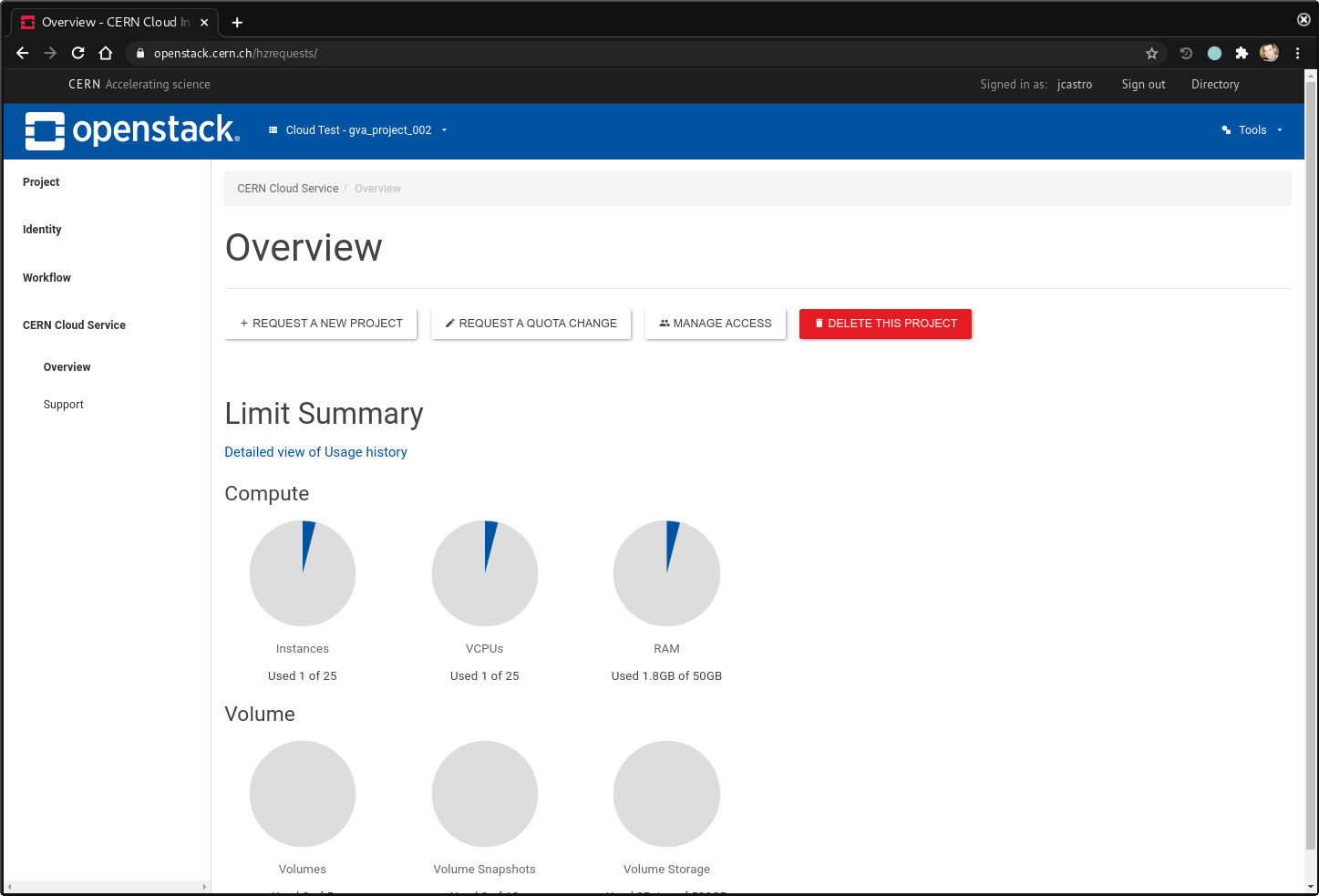
-
If you click on
Request quota changebutton, you will access to Request quota change web form: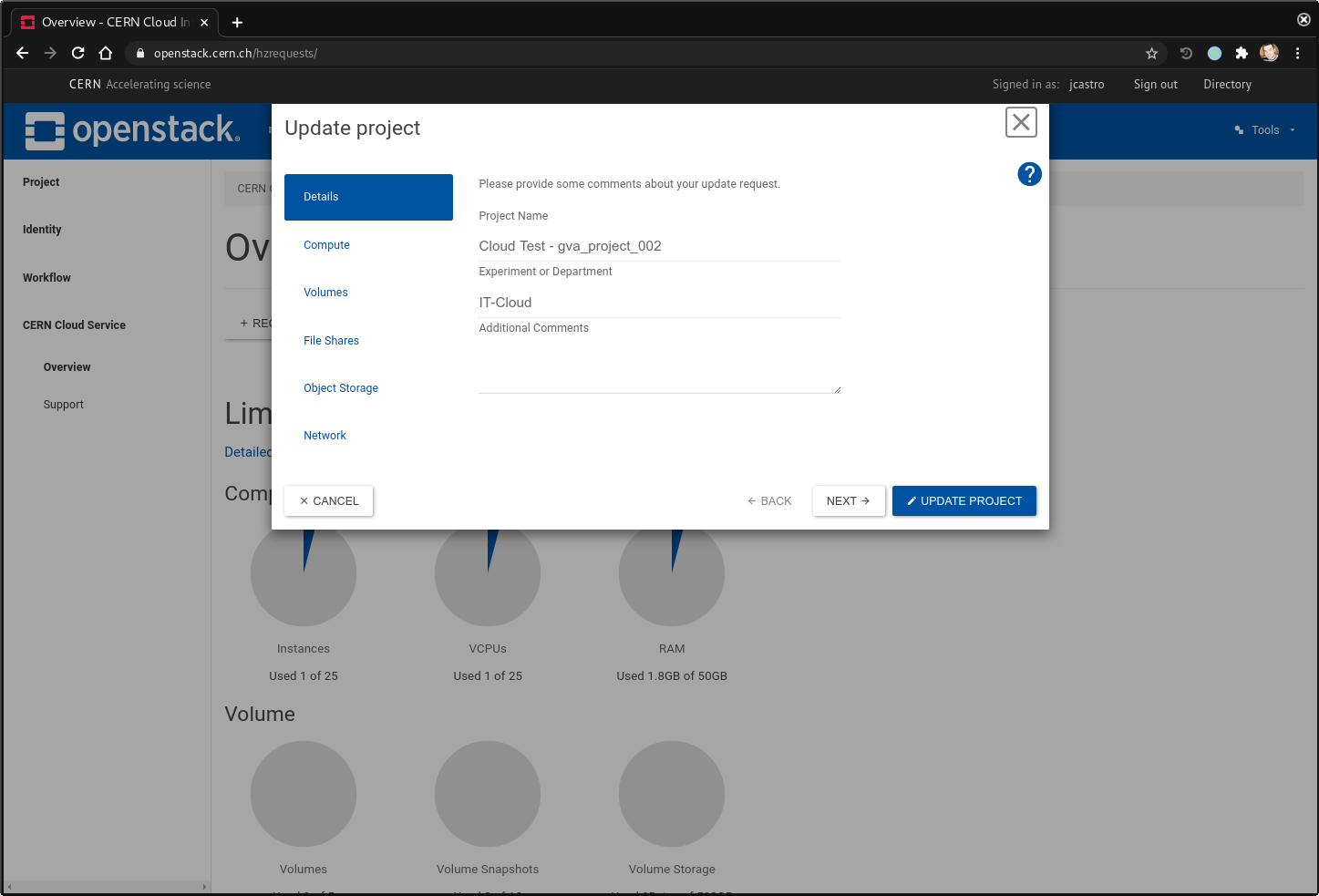
-
Now, you may modify the values for each kind of quota. Please note that this web form has field validation, so if the input values are not correct, the
Submitbutton will be disabled until you correct them.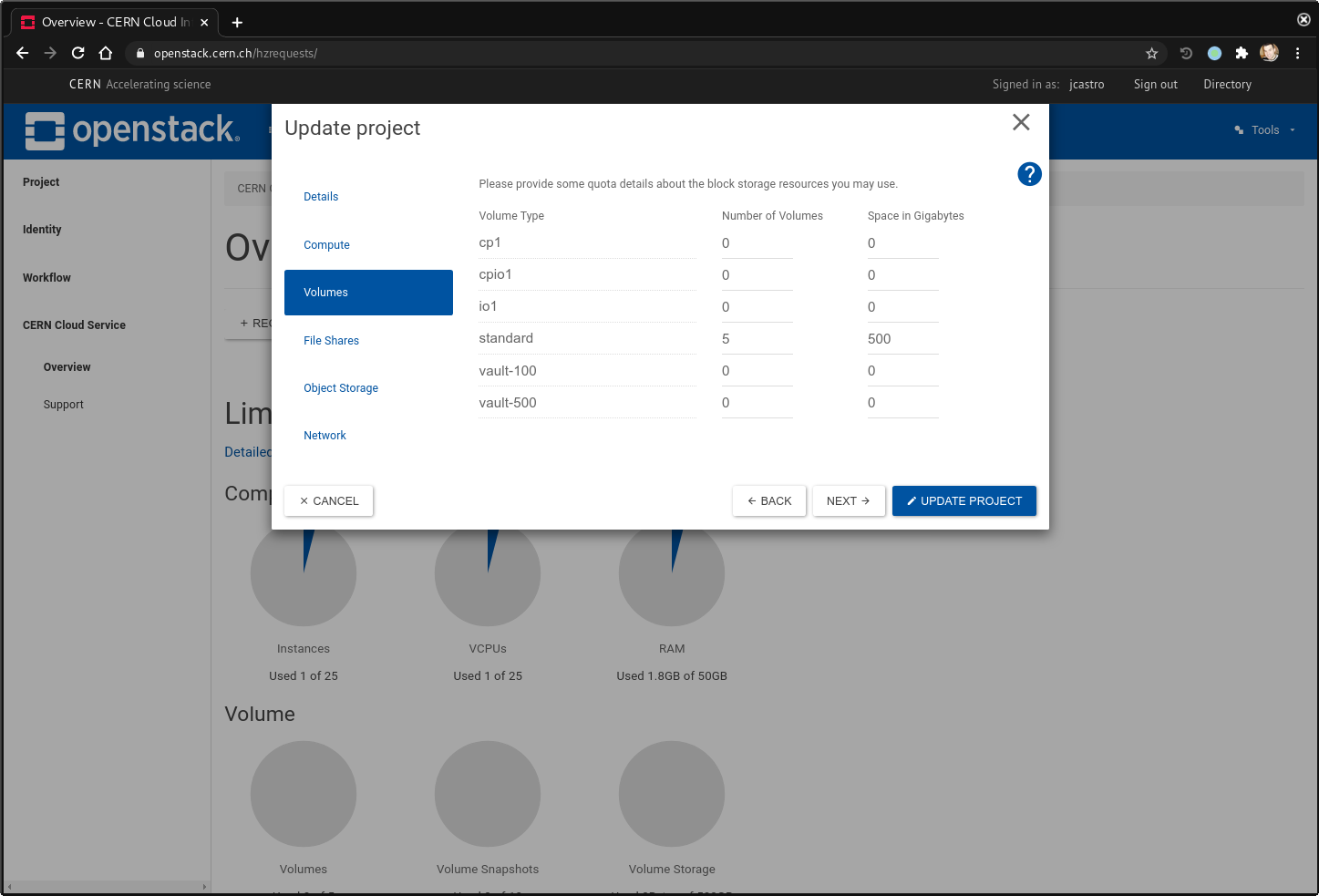
The Cancel button will cancel and close the request web form.
The Back button will move to the previous kind of resource quota.
The Next button will move to the next kind of resource quota.
When you click on Update Project button, your request will arrive to Cloud Team (as Service Desk ticket) to be attended.