Project lifecycle
In the Cloud Infrastructure service, there are two types of projects: personal and shared projects.
Both types of projects are integrated into the CERN Resource Lifecycle Management and they have a different lifecycle. The diagram below shows what happens to these different projects when the owner leaves.
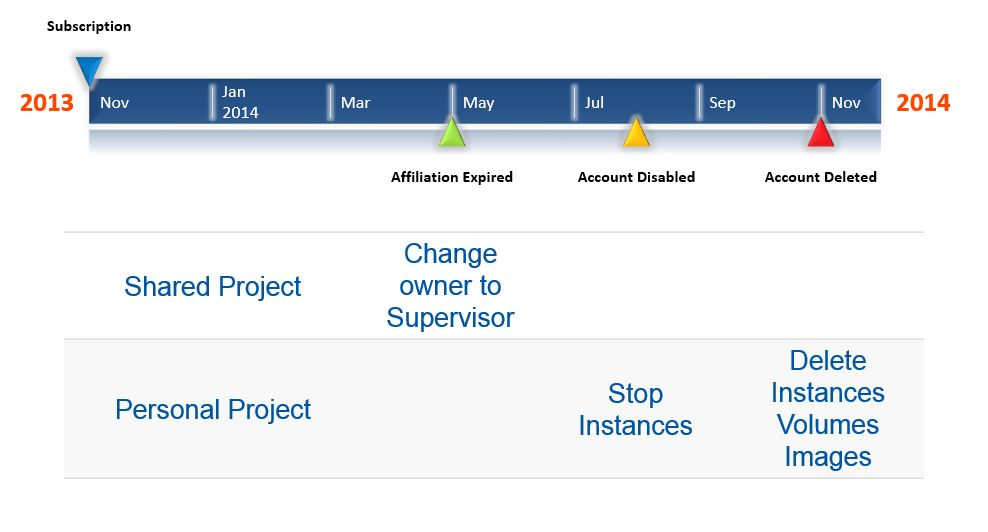
What happens to these projects when a user leaves?
- First, all shared projects are assigned to his/her supervisor automatically. The user's personal project is left untouched.
- After three months, when the primary account of the user is disabled, the personal project gets disabled as well. All instances are stopped and the access to the project is closed.
- Six months after departure, the primary account of the user is deleted, and his/her personal project gets deleted. All instances, images and volumes are also deleted.
Note
- A user can transfer ownership of a Shared Project at any time on the Resources website.
- If a user returns to CERN within six months of his/her departure, the personal project can be re-enabled. This should be requested by opening a service desk ticket.
- If a user no longer needs his/her shared project, he/she can connect to the Openstack website, select the project and then click the "DELETE THIS PROJECT" button.